Proxy Settings and Process
Lakeside Software uses proxies like any other networking tool; the agent will connect to the proxy itself, which will then connect to the desired endpoint. Proxy logic follows multiple steps. The agent and supervisor will attempt each step until either a successful connection is made, or no more steps are available, at which point the attempt cycle will begin again.
The following settings each map to standard proxy usage and operate independently of one another. Because they are independent, multiple settings can be attempted at once without overriding one another. The agent will iterate through these settings in the following order:
-
AutoDetect: A Boolean value that determines if the web proxy auto discovery (WPAD) protocol will be used to collect a list of proxies to attempt.
AutoConfigScript: The string value of the address where a PAC file is located, which can return a list of proxies to attempt.
-
HTTPSPROXY: The string value of the <url>:<port> of a proxy to try for HTTPS connections, which is supported by Lakeside Software. If using an HTTPSPROXY setting, you need to specify the port of the proxy itself. For example, if the proxy uses 8080, use the 8080 port.
When the agent requests a connection to the master shortly after startup, the following process takes place. This process stops as soon as a valid connection is made. At any point in this process, if a proxy connection is made, it is saved as the last successful proxy connection.
-
The agent collects a list of preferred proxy settings. This includes any or all of the above AutoDetect, AutoConfigScript, and HTTPSPROXY settings.
-
If any preferred proxies exist, the agent iterates through them until a connection is made or there are no more to try.
-
Next, the agent attempts a direct connection with no proxy.
-
If no connection is made yet, the agent collects the last successfully used proxy and attempts a connection to that setting. This is a single proxy setting, but could be an AutoDetect, AutoConfigScript, or HTTPSPROXY setting.
-
If a connection still hasn’t been made, the agent collects proxy settings from the system, which includes any or all of the AutoDetect, AutoConfigScript, and HTTPSPROXY settings. These collections are then saved in case they cannot be collected at some point in the future. Any time a collection is successful, it overwrites the previous collected data.
-
If collected proxy data exists (either from a fresh collection or a previous collection), the agent iterates through them until a connection is made or there are none left to attempt.
Example 1
A company requiresall oftheir outboundnetwork traffic to be routed through a specific proxy. They don't use WPAD or have a PAC file; instead, the proxies are manually configured through group policy.
From an end-user's perspective, the following proxy is shown in the Windows Network & Internet settings in the Proxy tab:
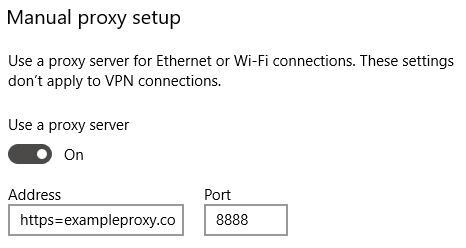
In this case, exampleproxy.company.com:8888 is the proxy that LsiAgent and LsiSupervisor should use.
In order to ensure that LsiAgent and LsiSupervisor use the proxy, the install flag HTTPSPROXY should be used:
HTTPSPROXY="exampleproxy.company.com:8888"
Example 2
A company uses a PAC file to determine how network traffic should be routed. They also push out a proxy through group policy in case access to the PAC file should fail.
From an end-user's perspective, the following proxy is shown in the Windows Network & Internet settings in the Proxy tab:
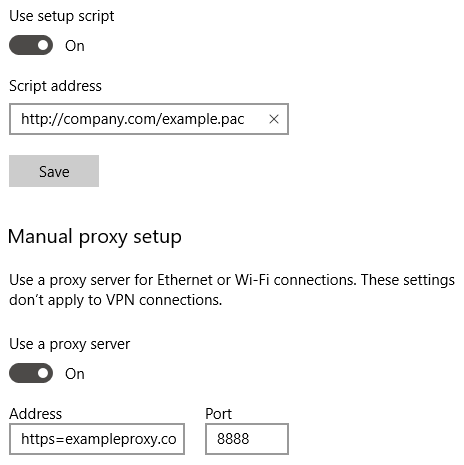
In this case, the autoconfig script is located at http://company.com/example.pac and the backup proxy is exampleproxy.company.com:8888.
In order to ensure that LsiAgent and LsiSupervisor use these values to find a proxy, the install flags AUTOCONFIGSCRIPT and HTTPSPROXY should be used:
AUTOCONFIGSCRIPT=" http://company.com/example.pac" HTTPSPROXY="exampleproxy.company.com:8888"
Example 3
A company uses WPAD to determine how network traffic should be routed.
From an end-user's perspective, the following proxy is shown in the Windows Network & Internet settings in the Proxy tab:
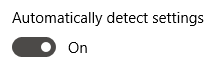
In order to ensure that LsiAgent and LsiSupervisor use the auto detect WPAD protocol, the install flag AUTODETECTPROXY should be used:
AUTODETECTPROXY=1
Example 4
A customer does not require proxies to communicate outside of their network. No proxy specific settings are required to be in the install command line.
On This Page